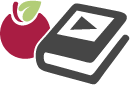A major production, without the major production.
Learn how to make stunning educational videos for free, with software that comes pre-loaded on your Mac computer. The footage we shot for this tutorial was all filmed with an iPhone 5.
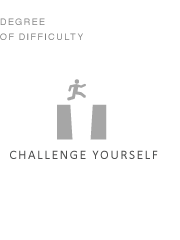
Pros
- Comes pre-loaded on your Mac, under “Applications”
- Add music, text, or images to your videos
- Export to a video file, or share directly to Youtube
Cons
- Only available on Apple devices
- Easy to add loud, distracting transitions or effects
- Downloading the newest version may cost money